Octoplus/Octopus Box Samsung Software v1.5.3 is out!
We are releasing this update on your numerous request as a temporary solution. We will continue our research and development of fully safe and working method.
We will keep you updated
Added support for:
Added partial support for Samsung SM-N900A, SM-N900T, SM-N9005, SM-N900W8!
And additional support for:
Samsung GT-E2250, GT-E2252, GT-E3210, GT-C5212i, GT-C3212 and others improvements!
Octoplus/Octopus Box Samsung Software v1.5.3 Release Notes
Added support for the following models:
- SM-N900A - added Unlock*, Repair IMEI**, Write Firmware, Read/Write/Repair NVM, Repair 3G/4G,
-SM-N900A- Read/Write Security, Read/Write EFS, Reboot in Download/Recovery Mode.
- SM-N900T - added Unlock*, Repair IMEI**, Write Firmware, Read/Write/Repair NVM, Repair 3G/4G,
-SM-N900T- Read/Write Security, Read/Write EFS, Reboot in Download/Recovery Mode.
- SM-N9005 - added Unlock*, Repair IMEI**, Write Firmware, Read/Write/Repair NVM, Repair 3G/4G,
-SM-N9005- Read/Write Security, Read/Write EFS, Reboot in Download/Recovery Mode.
- SM-N900W8 - added Unlock*, Repair IMEI**, Repair 3G/4G.
- GT-C5212i - added Write Firmware.
- GT-C3212 - added Write Firmware.
- GT-E2250 - added Write Firmware.
- GT-E2252 - added Write Firmware.
- GT-E3210 - added Write Firmware.
- GT-C3300K, GT-C3300D, GT-C3300I, GT-C3300, GT-C3303I, GT-C3303K, GT-C3303, GT-C3322 - improved Write Firmware.
- GT-E2120, GT-E2120L, GT-E2120B - improved Write Firmware.
- GT-E2121, GT-E2121L, GT-E2121B- improved Write Firmware.
All supported operations are described in details in Software manuals (Cable & Manual button in the Software).
Note:
* After perform Unlock operation for SM-N900A, SM-N900T, SM-N9005, SM-N900W8, IMEI will be set to service value "35750705000001/0".
** By performing Repair IMEI operation for SM-N900A, SM-N900T, SM-N9005, SM-N900W8, it is possible to repair IMEI to one of the service IMEIs from the list. Currently no solution, how to repair IMEI to original value.
Repair IMEI manual
Root the phone manually.
Connect the phone correctly:
2.1. Disconnect USB cable from phone.
2.2. Go to Menu->Settings->More->About Device.
2.3. Tap on "Build number" 7 times to enable developer options.
2.4. Go to Menu->Settings->More->Developer options.
2.5. Turn on "USB Debugging" option.
2.6. Go to phone dial window.
2.7. Type "*#0808#".
2.8. Select "DM+MODEM+ADB".
2.9. Press Home button.
2.10. Go to dial window again.
2.11. Type "*#9090#".
2.12. Set "Diag config" to "DM/DUM over HSIC" value.
2.13. Restart phone.
2.14. Press "Read Info" in software.
Select one of the Service IMEIs from the Software IMEI list.
Press "IMEI A fix" button.
Follow the software instructions (prompts):
Welcome to Octoplus/Octopus Box Samsung software version 1.5.2
-----------------------------------------------------------------------------------
Platform: Samsung Android
Selected port: COM52
Selected model: SM-N900A
Mode: Normal
Phone model: SM-N900A
Firmware compiled date: Sep 22 2013
Firmware compiled time: 13:04:36
Firmware released date: Sep 22 2013
Firmware released time: 13:04:36
SW version: SET_BY_CM
Old IMEI: 004400-15-202000-0
New IMEI: 357507-05-000014-3
Creating NVM backup
Reading NVM done!
Connecting to ADB, please waite...
Firmware compiled date: Tue Sep 3 20:30:57 KST 2013
PDA version: N900AUCUBMI1
CSC version: N900AATTBMI1
SW version: N900AUCUBMI9
Phone IMEI: Unknown
Phone SN: RV1D956TFKR
Android version: 4.3 (JSS15J)
Cheking Root
Erasing old IMEI. It can take some time. Please wait...
Phone will restart now. Please don't disconnect cable!
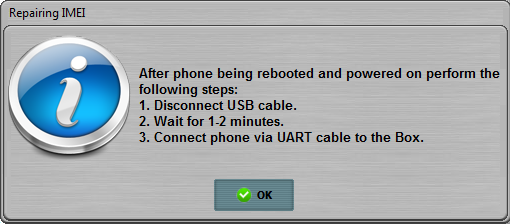
After phone being rebooted and powered on perform the following steps:
1. Disconnect USB cable.
2. Wait 1-2 minutes.
3. Connect phone via UART cable to Box.
Serching phone...
Phone found.
Writing new IMEI. Please wait...
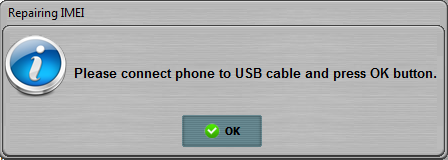
Please connect phone to USB cable and press OK button.
Serching phone...
Firmware compiled date: Sep 22 2013
Firmware compiled time: 13:04:36
Firmware released date: Sep 22 2013
Firmware released time: 13:04:36
SW version: SET_BY_CM
Found phone on COM52
Repairing NVM for SM-N900A phone...
Repairing 3G/4G...
3G/4G repair successfully
IMEI successfully repaired.
To finish the operation, please restart the phone via phone's menu (don't disconnect the battery!)